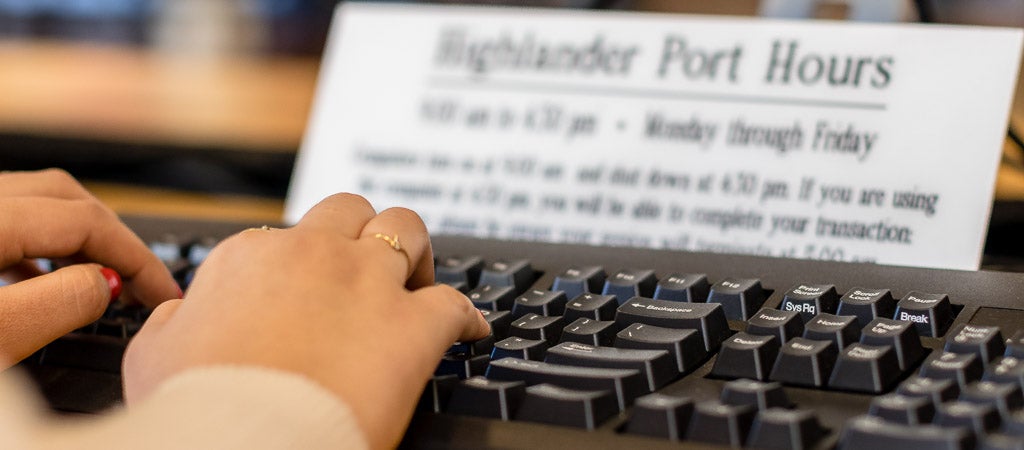Enrollment Services departments are open for in-person and virtual services. Please check the Enrollment Services Update page for hours, service offerings, and contact methods.
Enrollment Adjustments
How to Adjust Your Classes through the Add/Drop Period
You can add, drop or change classes in R’Web until the end of the add/drop period.
How to Adjust Your Classes After the Add/Drop Period
After the add/drop period, all changes must be made with an online Enrollment Adjustment Form. Undergraduate students can access the form once R'Web registration closes at the end of Week 2. There is a $4 fee after the Friday of week three.
For Summer Sessions classes, the process is different; enrollment adjustment forms are found here.
-
About The Enrollment Adjustment Form
The Enrollment Adjustment Form includes instructions on how to:
- Add a class
- Change a section
- Withdraw from (drop) a class
- Change your grading basis
- Change variable units
The "Learn More" section has info for international students, those concerned about financial aid and those making retroactive enrollment adjustments.
-
Enhanced Functionality
- The Enrollment Adjustment Form now pre-populates the pertinent student information fields.
- The Enrollment Adjustment Form will no longer require physical approval signatures. Routing logic is used to obtain appropriate signatures.
-
After You Submit Your Form
You will receive emails notifying you of the status of your request. You may also visit the Student Forms online portal to check your progress.
-
Graduate Students
Enrollment Adjustment Forms are available on the Graduate Academic Affairs Petitions and Forms website. Please complete all necessary fields on the petition in order to ensure your form can be processed in a timely manner. If you are adding or dropping a class after the posted deadline, the Late Enrollment Adjustment form is also required.